
In this article, we’ll show you how to enable a Bluetooth channel in your module and tell you about the advantages and disadvantages of this feature.
The modules we offer can use your car’s original Bluetooth, which means that the Apple Carplay / Android Auto audio will be transmitted without an AUX setting.
If the module settings include the “Use car BT channel” function and your car has original Bluetooth audio streaming, you can set CarPlay / Android Auto (not AirPlay) sound through the original BT channel:
1) Switch “Use car BT channel” to ON, the module will restart.
2) Pair the module’s Bluetooth with your phone and start CarPlay or Android Auto.
3) Pair your phone with the car’s original Bluetooth and set the Bluetooth channel for audio.
4) Test music playback and Siri / Google Assistant.

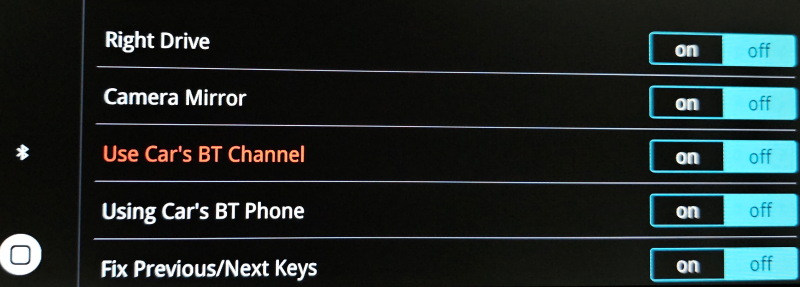

The sound quality remains good compared to AUX. Additionally, you can use the car’s original Bluetooth phone function with CarPlay / Android Auto.
Only Apple CarPlay and Android Auto audio will work via Bluetooth. If you are using USB playback, HDMI, Screen Mirroring, or the Built-in YouTube App, the sound will only work if you turn off the setting. Set “USE Car BT Channel” to OFF.